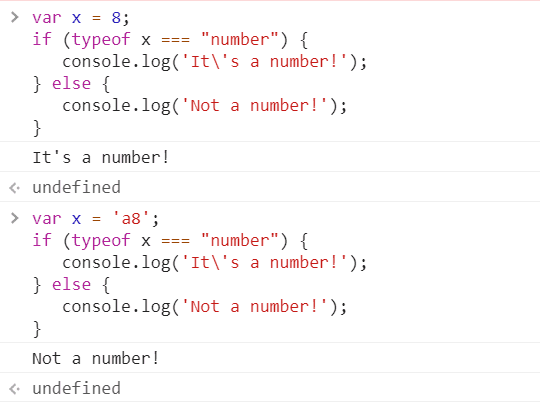Anjan Dutta
How to check if a value is a number in javascript
How to check if a value is a number in javascript
We can use isNaN() and typeOf() functions to check if a variable is number or not in javascript.
Check using isNaN() function.
var x = 8;if (isNaN(x)) { console.log('Not a number!');} else { console.log('It's a number!');}In the above code example, the if condition checks if the variable is a number or not.
isNaN(x) this statement will return true if the variable x is not a number. And, false if the variable is a number.
Check using typeof function.
const value = 2typeof value; // numberThe typeof identifier returns the data type of any given variable or constant.
To test a variable is a number or not, we can put a check directly on its type like below.
var x = 8;if (typeof x === "number") { console.log('It's a number!');} else { console.log('Not a number!');}